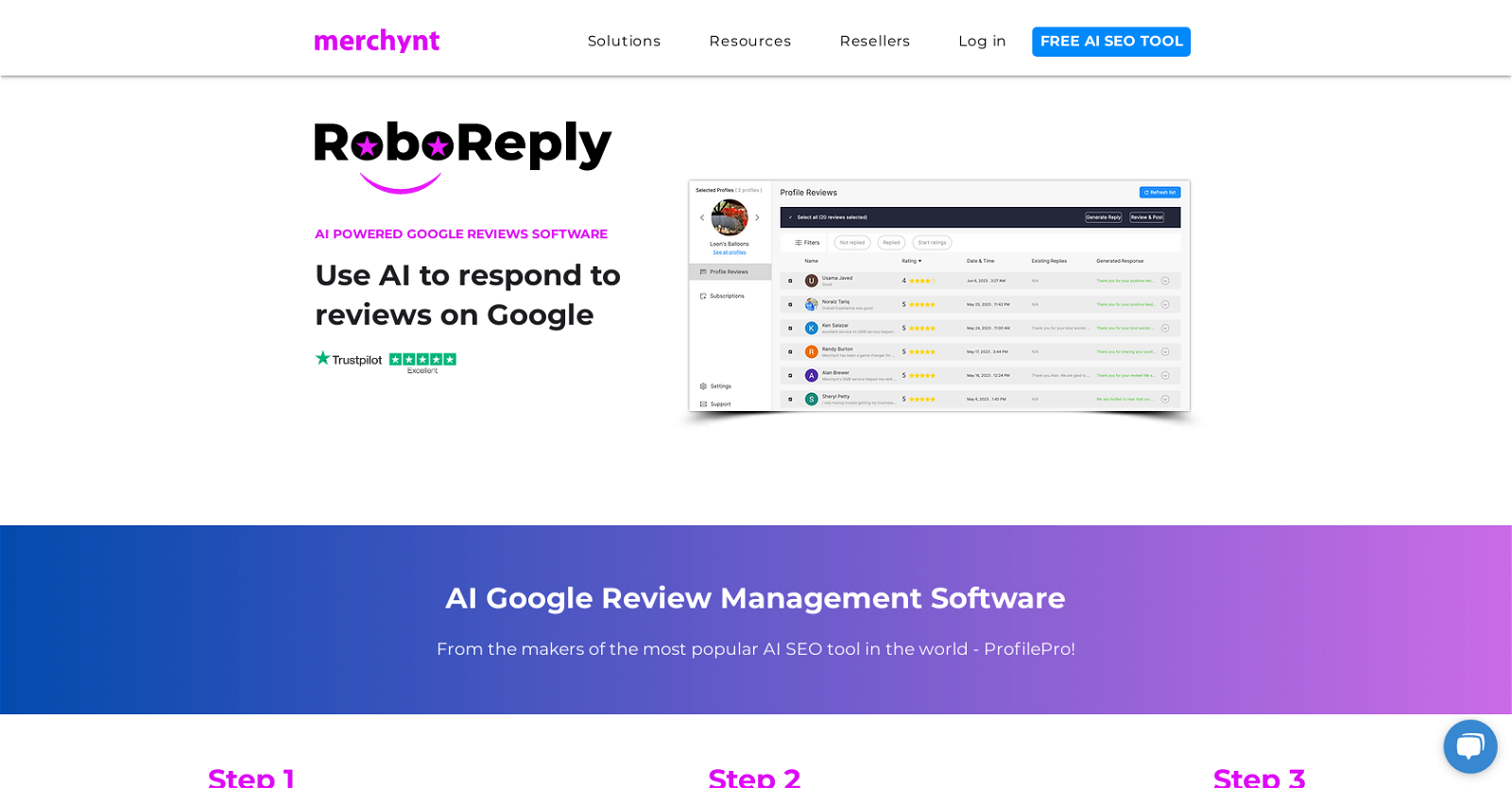What is RoboReply?
RoboReply is an AI-powered software developed by Merchynt that assists businesses and agencies in managing and responding to Google reviews more efficiently.
How does RoboReply handle Google reviews?
RoboReply manages Google reviews by connecting multiple Google accounts, collecting all the reviews into a single dashboard from where users can filter and choose which profiles to view. Additionally, RoboReply employs AI to generate personalized responses to reviews that align with the user's brand voice.
What is unique about RoboReply?
What makes RoboReply unique is its capacity to respond to hundreds of reviews across multiple profiles in a matter of seconds. It's also distinguished by the AI technology it uses to generate personalized responses that fit with the user's brand voice.
How does RoboReply generate responses to reviews?
RoboReply leverages AI technology to generate personalized responses to reviews. These responses are created in a way that aligns with the user's brand voice.
Can RoboReply manage multiple Google accounts?
Yes, RoboReply can manage multiple Google accounts. Users can connect as many accounts as necessary, providing a consolidated view of all reviews in one easy-to-use dashboard.
How does RoboReply ensure responses align with my brand voice?
RoboReply ensures responses align with your brand voice by using AI technology. This technology generates personalized responses that are tailored to match the user's brand voice, delivering a seamless experience for reviewers.
Can RoboReply manage and respond to hundreds of reviews in seconds?
Yes, RoboReply can manage and respond to hundreds of reviews in seconds. This capability makes it an excellent tool for businesses and agencies that deal with large volumes of reviews across multiple profiles.
Who is RoboReply ideal for?
Given its ability to manage high volumes of reviews across numerous profiles efficiently, RoboReply is ideal for chains, franchises, and marketing agencies. It's also suitable for any business or agency looking to streamline and enhance their review management processes.
Does RoboReply come with an AI SEO Chrome extension?
Yes, RoboReply comes with a free AI SEO Chrome extension. This extension allows users to optimize their Google Business Profiles, generate SEO-optimized Google posts, and automatically respond to reviews.
What are the other tools developed by Merchynt?
Merchynt, the developer of RoboReply, also has other tools such as Listings Management Software, White Label Review Management Software, and Local SEO Services. They also offer a free AI SEO Chrome extension that comes with RoboReply.
How can RoboReply improve my online reputation?
RoboReply can improve your online reputation by enabling a quick and efficient response to Google reviews. It uses AI to generate responses that maintain your brand voice, which can enhance brand consistency. Additionally, the AI SEO Chrome extension it comes with can optimize Google Business Profiles, contributing to improved online visibility.
Is there a cost associated with using RoboReply?
Yes, there is a cost for using RoboReply. The service is priced at $19 per month per active profile.
How does RoboReply AI SEO Chrome extension work?
The RoboReply AI SEO Chrome extension works by optimizing your Google Business Profiles and automatically responding to reviews. It also generates SEO-optimized Google posts to elevate your search engine ranking.
Does RoboReply have a feature to filter and choose which profiles to view?
Yes, RoboReply comes with a feature that enables users to filter and choose which profiles to view from a single dashboard. This capability streamlines review management, especially for businesses and agencies that have multiple Google accounts.
Can RoboReply automatically respond to reviews?
Absolutely, RoboReply can automatically respond to reviews. It uses AI technology to generate personalized responses that align with your brand voice — all at the click of a button.
What are the other services offered by Merchynt?
Apart from RoboReply, Merchynt offers services like Google Business Profile Management, local SEO services, and white label GMB services. They also provide a weekly local marketing newsletter, free local marketing consultations, and possess a Partner Hub.
Can I get a free local marketing consultation with the purchase of RoboReply?
Yes, with the purchase of RoboReply, you can get free local marketing consultations. This is one of the additional resources offered by Merchynt, the developer of RoboReply.
What is the price of RoboReply?
RoboReply is priced at $19 per month for each active profile.
Does RoboReply offer a weekly marketing newsletter?
Yes, Merchynt offers a weekly marketing newsletter. It is part of their resource offerings that also include a free AI SEO Chrome extension and free local marketing consultations.
How can RoboReply optimize Google Business profiles?
RoboReply can optimize Google Business Profiles through its free AI SEO Chrome extension. This tool allows businesses to enhance their profiles, generate SEO-optimized Google posts, and automatically respond to reviews, thereby boosting their online visibility and search engine ranking.